Keyboard 101 - Part 3 : Keycaps & switches

Having described the keyboard in its entirety, we now turn to the tip of the iceberg: the keycaps. These are the tiny (mostly) plastic pieces that cover the switches (we spoke about those in the first part) to protect them, to be easier to type on, and of course for the aesthetics.
The switches⌗
Well, if we’re going to talk about it, let’s go into a bit more detail than we did before.
Switches have 2 main characteristics: the stem, the part that attaches the keys to them, and the color. The —vast— majority of stems are “Cherry MX clones”, which as the name suggests have taken over the manufacturer’s specification Cherry MX, and look like a +.
Regarding the color, we could also say family, and it stands for the actuation feeling. Without going into to much details, in terms of switches, you can talk about the actuation force, switch travel, etc. Back to families, remember this:
- Linear (red/black): a continuous travel throughout the pressing. Popular for writing, as they offer a gentle and relatively silent experience.
- Tactiles (brown/white): a travel with a small bump in the middle, signaling the activation. Versatile, this is the family of switches I use on most of my keyboards.
- Clicky (blue/green): similar to tactiles, but with a largely audible sound upon activation. They are most used for gaming, as they offer the fastest response time (as soon as you hear the click, you can release the key). They are also the most unbearable for the people around you!
- Creamy : halfway between tactiles and clicky, with a very satisfactory sound
Colors are a relatively common indicator, but you should rely mainly on the family, as nothing obliges a manufacturer to respect these colors. Take fruit switches from The Key Company as an example!

©️ The Key Company
The Keycaps⌗
Enough about switches, let’s get down to business. The keycaps are the essential part of any keyboard. They are the first thing we see (is that nice to see), and the first we feel (is it satisfactory under your fingertips).
1. The shape⌗
Let’s start with the shape of keycaps. When talking about the shape, we are talking about the top surface, the one your fingers will press on. There are 3 main types: spherical, cylindrical and flat.
- A spherical key looks like the imprint a ball would leave on a flat surface. This is the “historical” shape, as many old keyboards used it.
- A cylindrical key follows the same logic, except that you use a tube instead, so it’s only hollowed out vertically. This is the standard shape on keyboards these days, especially gaming keyboards.
- A flat key is… well, it is not hollowed out by any shape. These key shapes are a little rarer on mechanical keyboards, but are of course very popular on keyboards that are intended to be as slim as possible, and on laptop keyboards (which again are looking to save space).
2. The profile⌗
Next, the profile. As the name suggests, all you have to do is hold your keyboard sideways to see what we’re talking about. There are lots of profiles, including variations by manufacturer. The choice of profile will obviously depend on your use and taste, but will radically change the look of the keyboard: do you want high, low, sculpted or uniform keys?

©️ Keycaps.info
| Profile | Description |
|---|---|
| SA | Very high and sculpted keys |
| OEM | Standard profile, very common among manufacturers (Corsair, Razer, …) |
| Cherry | Average height, all lines are the same size |
| DSA | Uniform, low, not very sculpted keys |
| XDA | Close to DSA, slightly higher |
| … | … |
Very flat profiles provide great uniformity, whereas more sculpted profiles change shape radically from one row to the next. So it’s impossible to easily swap keys on any row (for instance, switching from AZERTY to QWERTY).
3. Materials⌗
If some keycaps are made of metal or even wood, among others, the vast majority are made from plastic. But there’s plastic and plastic! Here are some of the most commonly found:
- ABS (Acrylonitrile Butadiene Styrene): the most common material. This is, for instance, the Legos’ plastic! Soft and resistant, it could wear down in time (become shiny, and yellow in the sun)
- PBT (Polybutylene Terephtalate): Harder than ABS, long wearing but more brittle, and more expensive 🤑
- PC (Polycarbonate): Tough clear plastic, mostly used to benefit from keyboard’s backlight.

4. Legends⌗
We say “legends” to name the letters or symboles written on the keys. There are several way of writing on a key. The cheapest one is to print the legend, but it wear down easily and might disappear.
Another cheap way is laser engraving, which remove a coat of paint on the key to reveal the underlying plastic color. This technique is the cheapest one to make backlit keycaps, with clear painted. Here again, it will wear down in time as you wear down the coating, revealing more and more plastic and erasing the legend.
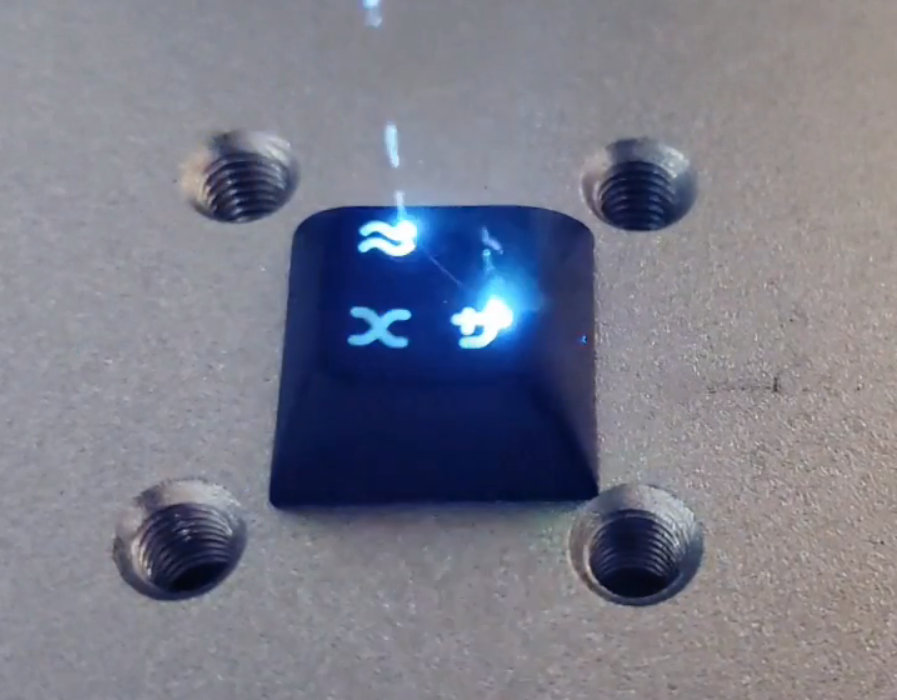
For greater durability and quality, you can switch to doubleshot keycaps. With this technique, the keycap is casted in 2 times, the first with the legend and the second to give the keycap its final shape. So it’s impossible for the legend to fade over time, as the 2 plastics will wear down in the same way.

Artisan Keycaps⌗
All along these posts, we saw that there are many possible choices to build a keyboard. But in the realm of customisation, the artisan keycaps are king. Until now, the options available applied to the entire keyset (all the keys on a keyboard), but craftsmen and artists are offering unique keys, produced in very small numbers and often even made and/or painted by hand. This type of key is obviously very expensive (sometimes even more expensive than a complete keyset), and is a collector’s item.
As for me, I’m a big fan of the work of the Dwarf factory, please go take a look, it is really worth your time.

It’s almost a crime to put them on a keyboard, you better keep them well protected in a dedicated display case! C’est presque parfois un crime de les placer sur un clavier, il vaut mieux les conserver bien à l’abri dans une vitrine dédiée !

How one should conclude this article? Just by talking about one of the simplest elements of the keyboard, we’re sinking into an endless rabbit hole, brimming with diversity and choice. An entire universe… at your fingertips
Ressources⌗
To go further, here’s a list of articles that helped me writing this one
- Keycap profiles by Hoffman Myster
- SA vs DSA vs OEM vs Cherry vs XDA keycap profiles by Giacomo Coltorti
- Wiki keycap Shape by r/MechanicalKeyboards
- Guide sur les touches (🇫🇷) par designedby